




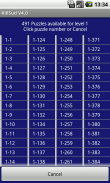
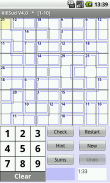

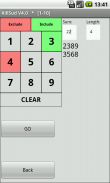
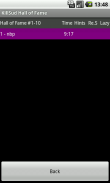
KillSud - killer sudoku

KillSud - killer sudoku介绍
KillSud - Killer Sudoku is a variation of Sudoku, as described at Wikipedia:
<a href="https://www.google.com/url?q=https://www.google.com/url?q%3Dhttp://en.wikipedia.org/wiki/Killer_sudoku%26sa%3DD%26usg%3DAFQjCNHRl4NNnp4KvNCewO6x3fHnRjcBZg&sa=D&usg=AFQjCNElj3JV0-Bho7dvLa25PRrZAbjsuw" target="_blank">http://en.wikipedia.org/wiki/Killer_sudoku</a>
In addition to the rules of regular Sudoku, there are two more rules in KillSud:
1) The sum of all numbers in a cage must match the small number printed in its corner.
2) No number appears more than once in a cage.
Play the exciting game of KillSud and test your skills.
* KillSud contains over 4,000 puzzles ranging from fairly easy to really complicated in 6 levels of difficulty.
* A special sum calculator to help in choosing the numbers.
* Detailed help is available under "menu".
* AutoSave / AutoRestore of ongoing puzzle.
* Undo moves (no redo) - See Help for details.
If you encounter any bug in KillSud please e-mail the developer with details. Don't report it in reviews
NOTE1: Click the white area of the running timer to toggle showing elapsed time on/off.
NOTE2: The little purple box below the [new] button is an addition helper. Click on it and the sum of the "marked cage" is added.
To prevent adding the same cage twice, each cage can be added to the addition helper ONLY ONCE (until the helper is cleared)
Long-click the helper to clear it.
</div> <div class="id-app-translated-desc" style="display:none">KillSud - 杀手数独是数独的变化,如在维基百科中描述:
<a href="https://www.google.com/url?q=http://en.wikipedia.org/wiki/Killer_sudoku&sa=D&usg=AFQjCNHRl4NNnp4KvNCewO6x3fHnRjcBZg" target="_blank">http://en.wikipedia.org/wiki/Killer_sudoku</a>
除了常规的数独的规则,也有KillSud两个规则:
1)所有的数字在笼子里的总和必须的少量印刷在其角相匹配。
2)没有号码出现不止一次在笼子里。
玩KillSud令人兴奋的游戏,测试你的技能。
* KillSud含有超过4000种的难题,从相当容易的很复杂的6个难度级别。
*一个特殊的和计算器在选择号码的帮助。
*详细说明可在“菜单”。
*持续的拼图自动保存/ AutoRestore。
*悔棋(不重做) - 请参阅帮助了解详情。
如果您遇到任何错误,在KillSud请E-mail开发与细节。不要在评论中提交举报它
注1:单击运行定时器的白色区域来切换显示/关闭经过的时间。
注2:下面的[新增]按钮,小紫框是加法帮手。点击它和“标笼”的总和被添加。
为了避免增加同笼两次,每个笼子可以被添加到除了帮手一次(直到帮手清零)
长按助手将其清除。</div> <div class="show-more-end">

























